Mapping a texture on a disc
When you're using openGL and mapping a texture on a plain basic quad it is a quite trivial task. Though when the quad (two triangles) has a bit more tropical shape, it's not so obvious anymore. I ran into this problem when trying to map a texture onto a 2d disc. The shape onto which I wanted to map a texture looks like this:

When looking at this image it's directly obvious that the triangles are not nicely spread out over the disc and that the widths of the quads are different, when comparing the inner and outer segments.
When you map a texture onto a shape like this it will result in something like shown in the image below. Notice how much the texture gets distorted and you can clearly see the triangles.

Luckily there is a solution for this! The solution is similar to the way we do projective interpolation and is described in great detail on this page..
In short the solution to this, is to add a 3rd texture coordinate which
is used to scale the interpolation. We call this extra texture coordinate q.
The algorithms works like:
- Get the intersection point of the two diagonals of the quad
- Get the distance to this intersection point for each of the 4 points that make the quad
- Scale the texture coordinates according the formula as provided by the above link
On the CPU we calculate the q values (see linked post) and store those in a vertex attribute. Then we use this q value in the fragment shader to scale the texture coordinate.
Calculate the q (and vertices of the ring)
The code below is a bit verbose to clarify the steps we take
to calculate the q value. See below for a more concise example.
void Mist::createRing(float x, float y, float radius, float width) { offsets.push_back(vertices.size()); float resolution = 16.0; float angle = TWO_PI/resolution; float outer_radius = radius + width; for(int i = 0; i < resolution; ++i) { float c0 = cos( (i + 0) * angle); float s0 = sin( (i + 0) * angle); float c1 = cos( (i + 1) * angle); float s1 = sin( (i + 1) * angle); // positions vec3 pa(c0 * radius, s0 * radius, 0.0f); vec3 pb(c1 * radius, s1 * radius, 0.0f); vec3 pc(c1 * outer_radius, s1 * outer_radius, 0.0f); vec3 pd(c0 * outer_radius, s0 * outer_radius, 0.0f); // texcoords float u0 = float(i+0)/resolution; float u1 = float(i+1)/resolution; vec3 ta(u0, 0.0f, 1.0f); vec3 tb(u1, 0.0f, 1.0f); vec3 tc(u1, 1.0f, 1.0f); vec3 td(u0, 1.0f, 1.0f); // calculate distances from the corners to the centers vec3 intersection; if(!intersect(pa, pc, pb, pd, intersection)) { printf("The vertices of the dist do not intersect. Error.\n"); ::exit(EXIT_FAILURE); } float d0 = length(pa - intersection); float d1 = length(pb - intersection); float d2 = length(pc - intersection); float d3 = length(pd - intersection); ta = ta * ((d0 + d2)/d2); tb = tb * ((d1 + d3)/d3); tc = tc * ((d2 + d0)/d0); td = td * ((d3 + d1)/d1); // store the vertices VertexPT3 a(pa,ta); VertexPT3 b(pb,tb); VertexPT3 c(pc,tc); VertexPT3 d(pd,td); vertices.push_back(a); vertices.push_back(b); vertices.push_back(c); vertices.push_back(a); vertices.push_back(c); vertices.push_back(d); } counts.push_back(vertices.size()-offsets.back()); needs_update = true; }
Another, shorter version of this was provided by Victor Martins:
// From: http://www.reedbeta.com/blog/2012/05/26/quadrilateral-interpolation-part-1/ float off = fabsf(sinf(time*0.5f))*130.0f; float3 verts[4]; float3 uvs[4]; float vertDistanceToCenter[4]; uvs[0].set( 0, 0, 1 ); uvs[1].set( 1, 0, 1 ); uvs[2].set( 1, 1, 1 ); uvs[3].set( 0, 1, 1 ); verts[0].set( 100, 100, 1 ); verts[1].set( 500, 100+off, 1 ); verts[2].set( 500, 500-off, 1 ); verts[3].set( 100, 500, 1 ); Segment s1( verts[0], verts[2] ); Segment s2( verts[1], verts[3] ); float3 intersectPoint = IntersectionLineLine2D( s1.p0, s1.p1, s2.p0, s2.p1 ); for( int i=0; i<4; i++ ) { float dist = (intersectPoint - verts[i]).length(); vertDistanceToCenter[i] = dist; } for( int i=0; i<4; i++ ) { int i2 = (i+2) % 4; uvs[i] = uvs[i] * ( (vertDistanceToCenter[i] + vertDistanceToCenter[i2]) / vertDistanceToCenter[i2] ); }
Then in the shader we scale the texture coordinate:
// GLSL vec4 diffuse_color = texture(u_tex, v_tex.xy / v_tex.z);
The result is a lot better.

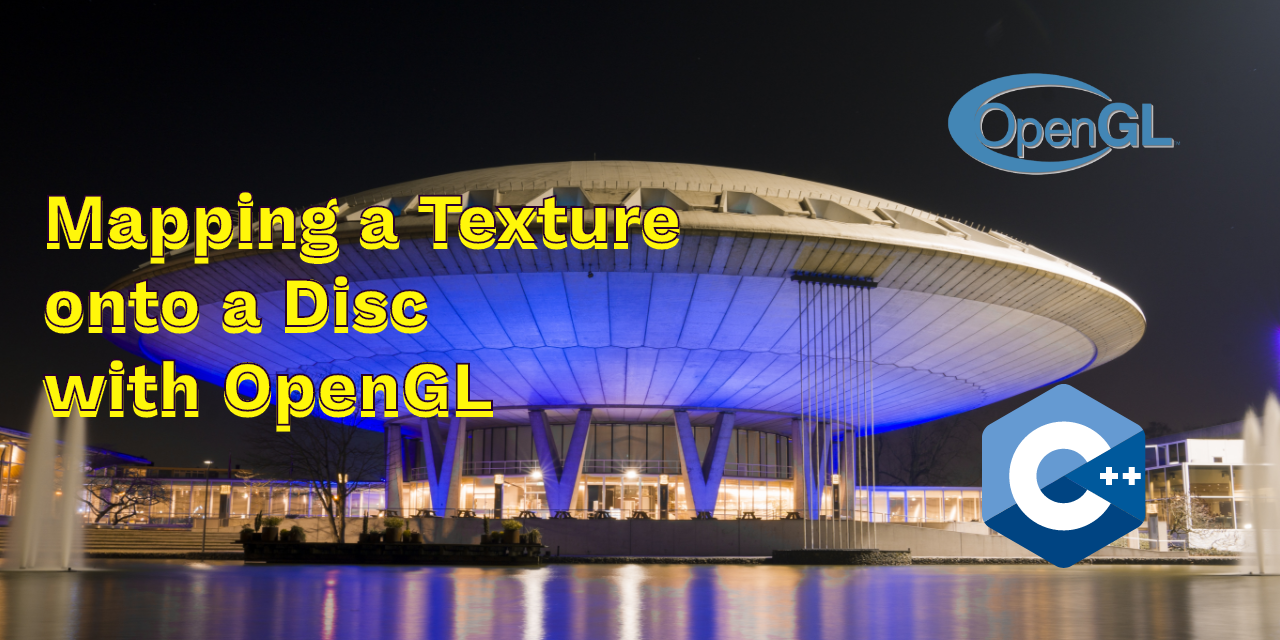
 NAT Types
NAT Types
 Building Cabinets
Building Cabinets
 Compiling GStreamer from source on Windows
Compiling GStreamer from source on Windows
 Debugging CMake Issues
Debugging CMake Issues
 Dual Boot Arch Linux and Windows 10
Dual Boot Arch Linux and Windows 10
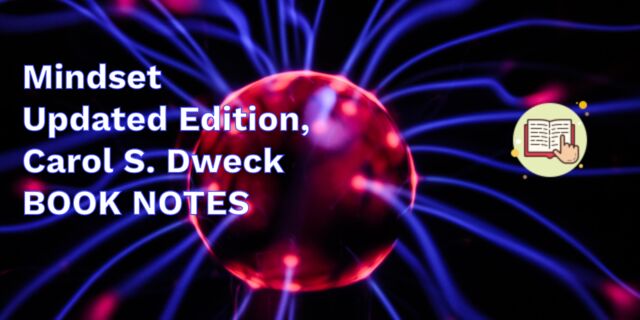 Mindset Updated Edition, Carol S. Dweck (Book Notes)
Mindset Updated Edition, Carol S. Dweck (Book Notes)
 How to setup a self-hosted Unifi NVR with Arch Linux
How to setup a self-hosted Unifi NVR with Arch Linux
 Blender 2.8 How to use Transparent Textures
Blender 2.8 How to use Transparent Textures
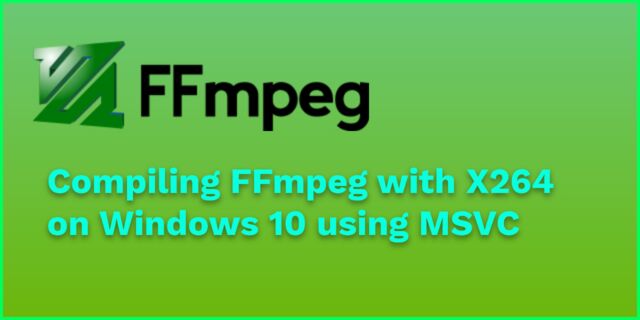 Compiling FFmpeg with X264 on Windows 10 using MSVC
Compiling FFmpeg with X264 on Windows 10 using MSVC
 Blender 2.8 OpenGL Buffer Exporter
Blender 2.8 OpenGL Buffer Exporter
 Blender 2.8 Baking lightmaps
Blender 2.8 Baking lightmaps
 Blender 2.8 Tips and Tricks
Blender 2.8 Tips and Tricks
 Setting up a Bluetooth Headset on Arch Linux
Setting up a Bluetooth Headset on Arch Linux
 Compiling x264 on Windows with MSVC
Compiling x264 on Windows with MSVC
 C/C++ Snippets
C/C++ Snippets
 Reading Chunks from a Buffer
Reading Chunks from a Buffer
 Handy Bash Commands
Handy Bash Commands
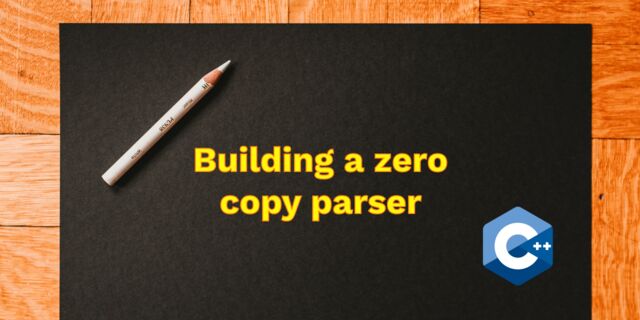 Building a zero copy parser
Building a zero copy parser
 Kalman Filter
Kalman Filter
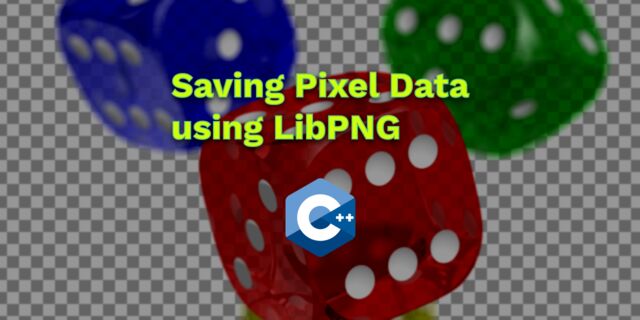 Saving pixel data using libpng
Saving pixel data using libpng
 Compile Apache, PHP and MySQL on Mac 10.10
Compile Apache, PHP and MySQL on Mac 10.10
 Fast Pixel Transfers with Pixel Buffer Objects
Fast Pixel Transfers with Pixel Buffer Objects
 High Resolution Timer function in C/C++
High Resolution Timer function in C/C++
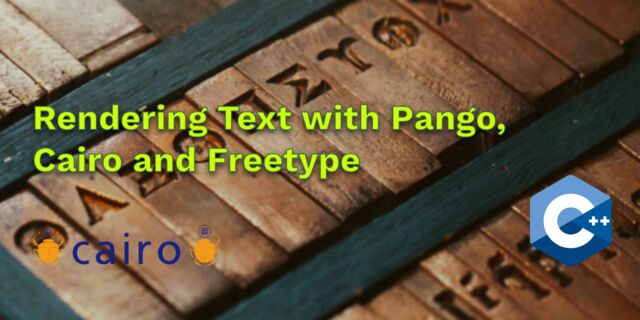 Rendering text with Pango, Cairo and Freetype
Rendering text with Pango, Cairo and Freetype
 Fast OpenGL blur shader
Fast OpenGL blur shader
 Spherical Environment Mapping with OpenGL
Spherical Environment Mapping with OpenGL
 Using OpenSSL with memory BIOs
Using OpenSSL with memory BIOs
 Attributeless Vertex Shader with OpenGL
Attributeless Vertex Shader with OpenGL
 Circular Image Selector
Circular Image Selector
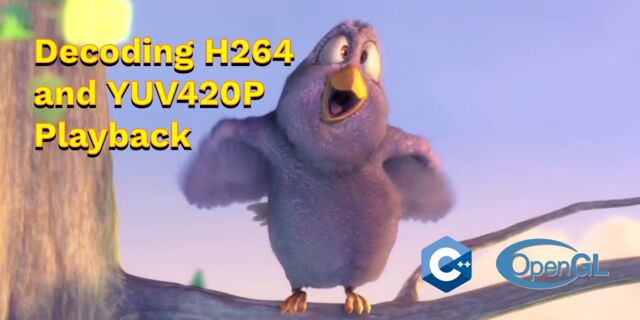 Decoding H264 and YUV420P playback
Decoding H264 and YUV420P playback
 Fast Fourier Transform
Fast Fourier Transform
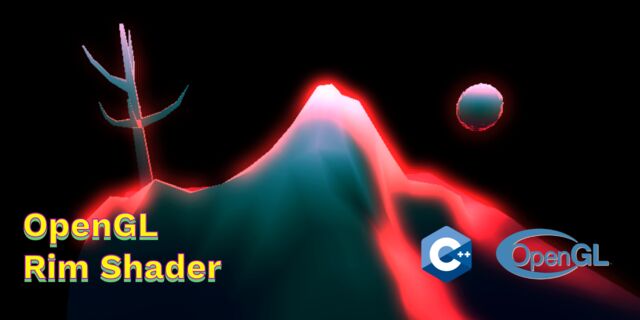 OpenGL Rim Shader
OpenGL Rim Shader
 Rendering The Depth Buffer
Rendering The Depth Buffer
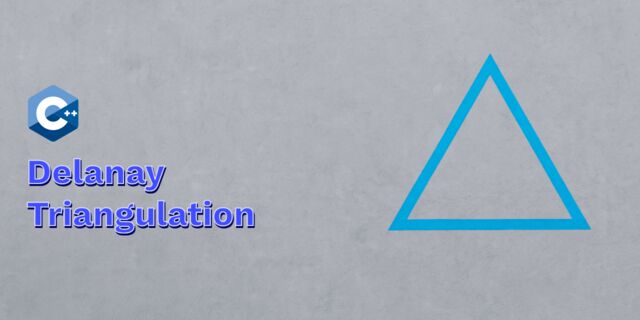 Delaunay Triangulation
Delaunay Triangulation
 RapidXML
RapidXML
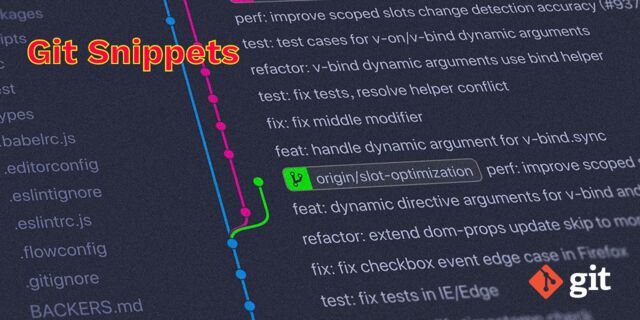 Git Snippets
Git Snippets
 Basic Shading With OpenGL
Basic Shading With OpenGL
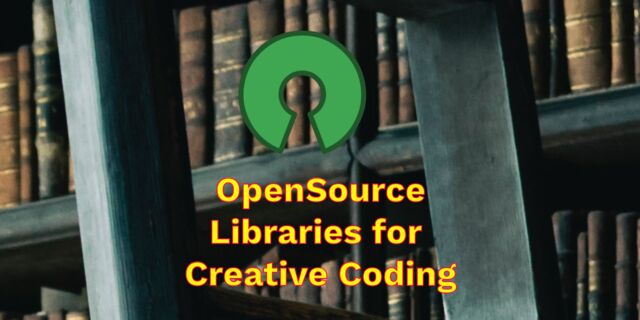 Open Source Libraries For Creative Coding
Open Source Libraries For Creative Coding
 Bouncing particle effect
Bouncing particle effect
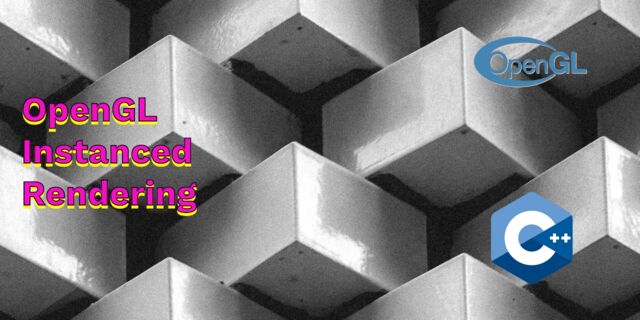 OpenGL Instanced Rendering
OpenGL Instanced Rendering
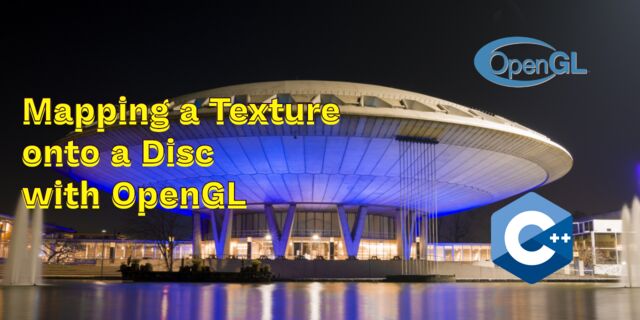 Mapping a texture on a disc
Mapping a texture on a disc
 Download HTML page using CURL
Download HTML page using CURL
 Height Field Simulation on GPU
Height Field Simulation on GPU
 OpenCV
OpenCV
 Some notes on OpenGL
Some notes on OpenGL
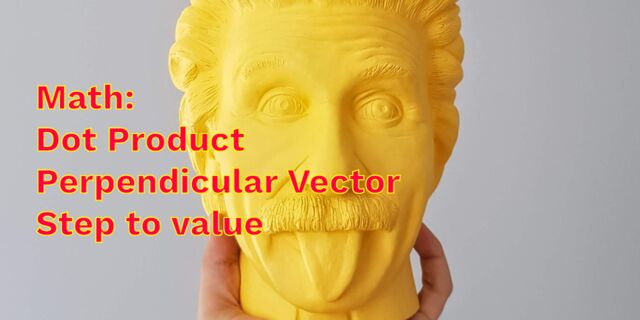 Math
Math
 Gists to remember
Gists to remember
 Reverse SSH
Reverse SSH
 Working Set
Working Set
 Consumer + Producer model with libuv
Consumer + Producer model with libuv
 Parsing binary data
Parsing binary data
 C++ file operation snippets
C++ file operation snippets
 Importance of blur with image gradients
Importance of blur with image gradients
 Real-time oil painting with openGL
Real-time oil painting with openGL
 x264 encoder
x264 encoder
 Generative helix with openGL
Generative helix with openGL
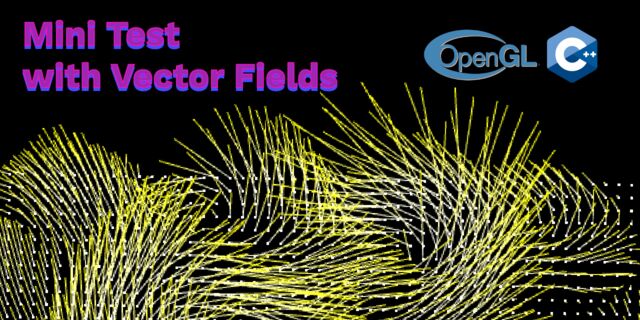 Mini test with vector field
Mini test with vector field
 Protractor gesture recognizer
Protractor gesture recognizer
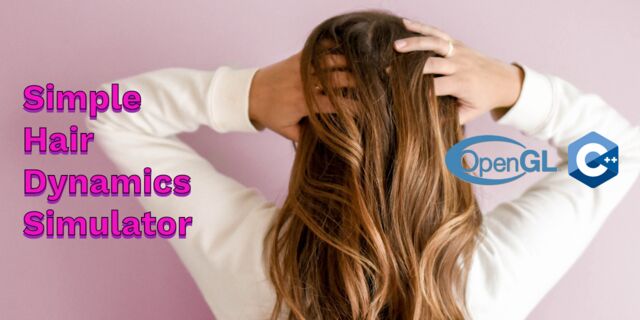 Hair simulation
Hair simulation
 Some glitch screenshots
Some glitch screenshots
 Working on video installation
Working on video installation
 Generative meshes
Generative meshes
 Converting video/audio using avconv
Converting video/audio using avconv
 Auto start terminal app on mac
Auto start terminal app on mac
 Export blender object to simple file format
Export blender object to simple file format