Saving pixel data using libpng
Below is a simple function that you can use to save PNGs. It's a thin wrapper around the
libpng library, but which gives you a bit of flexibility. For example you can use the
transformations that are provided by the libpng library.
One feature I like is that you can save a BGRA buffer which you often get when downloading textures from a GPU without modifying the pixel data; simply pass the PNG_TRANSFORM_BGR for the transform parameter. You can 'OR' multiple of these transforms together.
/* save_png ----------------------------------------------------- A simple to save a png with a bit more flexibility. This function returns 0 on success otherwise -1. - filename: the path where you want to save the png. - width: width of the image - height: height of the image - bitdepth: how many bits per pixel (e.g. 8). - colortype: PNG_COLOR_TYEP_GRAY PNG_COLOR_TYPE_PALETTE PNG_COLOR_TYPE_RGB PNG_COLOR_TYPE_RGB_ALPHA PNG_COLOR_TYPE_GRAY_ALPHA PNG_COLOR_TYPE_RGBA (alias for _RGB_ALPHA) PNG_COLOR_TYPE_GA (alias for _GRAY_ALPHA) - pitch: The stride (e.g. '4 * width' for RGBA). - transform: PNG_TRANSFORM_IDENTITY PNG_TRANSFORM_PACKING PNG_TRANSFORM_PACKSWAP PNG_TRANSFORM_INVERT_MONO PNG_TRANSFORM_SHIFT PNG_TRANSFORM_BGR PNG_TRANSFORM_SWAP_ALPHA PNG_TRANSFORM_SWAP_ENDIAN PNG_TRANSFORM_INVERT_ALPHA PNG_TRANSFORM_STRIP_FILLER */ static int save_png(std::string filename, int width, int height, int bitdepth, int colortype, unsigned char* data, int pitch, int transform = PNG_TRANSFORM_IDENTITY); /* ----------------------------------------------------------------------- */ static int save_png(std::string filename, int width, int height, int bitdepth, int colortype, unsigned char* data, int pitch, int transform) { int i = 0; int r = 0; FILE* fp = NULL; png_structp png_ptr = NULL; png_infop info_ptr = NULL; png_bytep* row_pointers = NULL; if (NULL == data) { printf("Error: failed to save the png because the given data is NULL.\n"); r = -1; goto error; } if (0 == filename.size()) { printf("Error: failed to save the png because the given filename length is 0.\n"); r = -2; goto error; } if (0 == pitch) { printf("Error: failed to save the png because the given pitch is 0.\n"); r = -3; goto error; } fp = fopen(filename.c_str(), "wb"); if (NULL == fp) { printf("Error: failed to open the png file: %s\n", filename.c_str()); r = -4; goto error; } png_ptr = png_create_write_struct(PNG_LIBPNG_VER_STRING, NULL, NULL, NULL); if (NULL == png_ptr) { printf("Error: failed to create the png write struct.\n"); r = -5; goto error; } info_ptr = png_create_info_struct(png_ptr); if (NULL == info_ptr) { printf("Error: failed to create the png info struct.\n"); r = -6; goto error; } png_set_IHDR(png_ptr, info_ptr, width, height, bitdepth, /* e.g. 8 */ colortype, /* PNG_COLOR_TYPE_{GRAY, PALETTE, RGB, RGB_ALPHA, GRAY_ALPHA, RGBA, GA} */ PNG_INTERLACE_NONE, /* PNG_INTERLACE_{NONE, ADAM7 } */ PNG_COMPRESSION_TYPE_BASE, PNG_FILTER_TYPE_BASE); row_pointers = (png_bytep*)malloc(sizeof(png_bytep) * height); for (i = 0; i < height; ++i) { row_pointers[i] = data + i * pitch; } png_init_io(png_ptr, fp); png_set_rows(png_ptr, info_ptr, row_pointers); png_write_png(png_ptr, info_ptr, transform, NULL); error: if (NULL != fp) { fclose(fp); fp = NULL; } if (NULL != png_ptr) { if (NULL == info_ptr) { printf("Error: info ptr is null. not supposed to happen here.\n"); } png_destroy_write_struct(&png_ptr, &info_ptr); png_ptr = NULL; info_ptr = NULL; } if (NULL != row_pointers) { free(row_pointers); row_pointers = NULL; } printf("And we're all free.\n"); return r; }
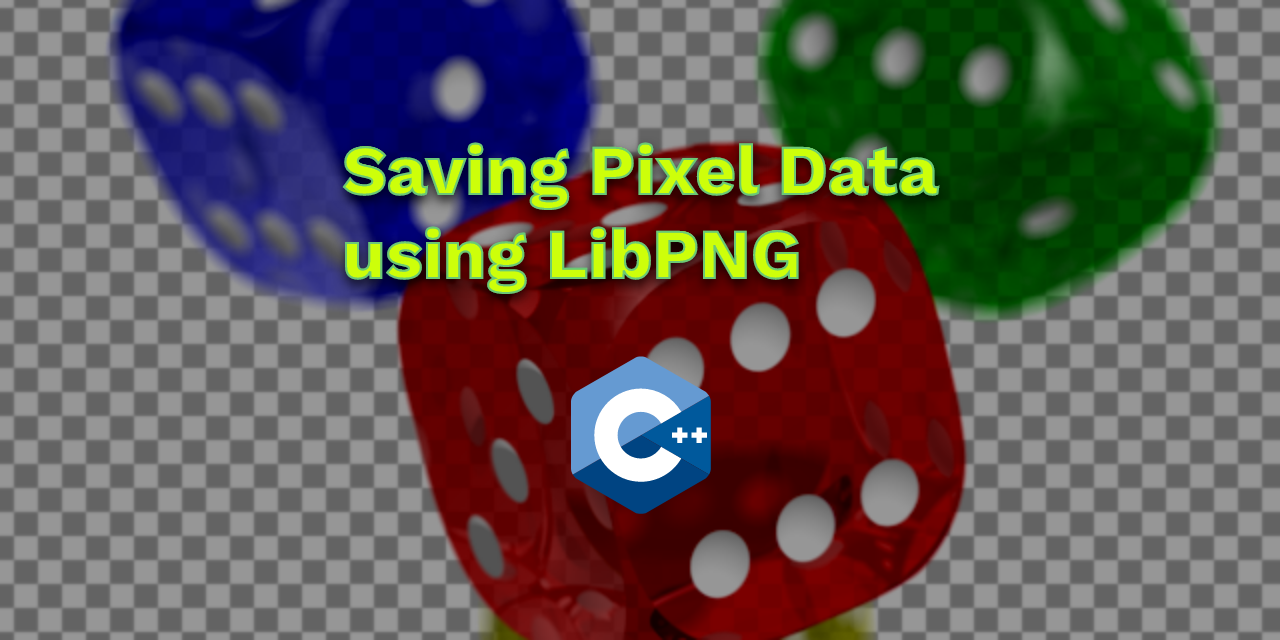
 NAT Types
NAT Types
 Building Cabinets
Building Cabinets
 Compiling GStreamer from source on Windows
Compiling GStreamer from source on Windows
 Debugging CMake Issues
Debugging CMake Issues
 Dual Boot Arch Linux and Windows 10
Dual Boot Arch Linux and Windows 10
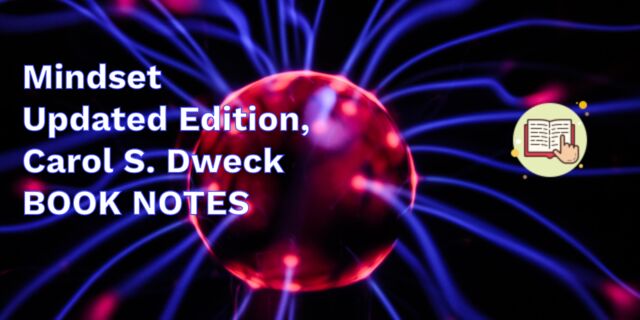 Mindset Updated Edition, Carol S. Dweck (Book Notes)
Mindset Updated Edition, Carol S. Dweck (Book Notes)
 How to setup a self-hosted Unifi NVR with Arch Linux
How to setup a self-hosted Unifi NVR with Arch Linux
 Blender 2.8 How to use Transparent Textures
Blender 2.8 How to use Transparent Textures
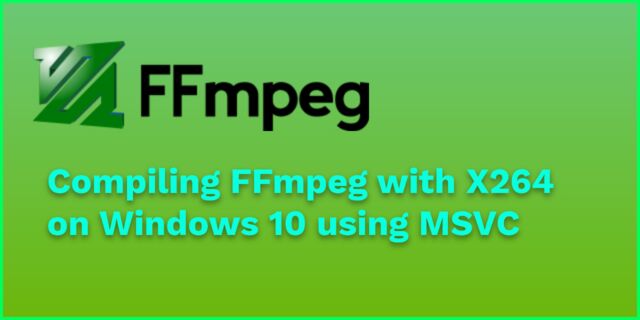 Compiling FFmpeg with X264 on Windows 10 using MSVC
Compiling FFmpeg with X264 on Windows 10 using MSVC
 Blender 2.8 OpenGL Buffer Exporter
Blender 2.8 OpenGL Buffer Exporter
 Blender 2.8 Baking lightmaps
Blender 2.8 Baking lightmaps
 Blender 2.8 Tips and Tricks
Blender 2.8 Tips and Tricks
 Setting up a Bluetooth Headset on Arch Linux
Setting up a Bluetooth Headset on Arch Linux
 Compiling x264 on Windows with MSVC
Compiling x264 on Windows with MSVC
 C/C++ Snippets
C/C++ Snippets
 Reading Chunks from a Buffer
Reading Chunks from a Buffer
 Handy Bash Commands
Handy Bash Commands
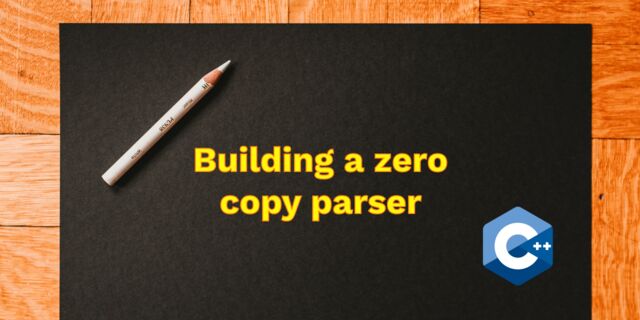 Building a zero copy parser
Building a zero copy parser
 Kalman Filter
Kalman Filter
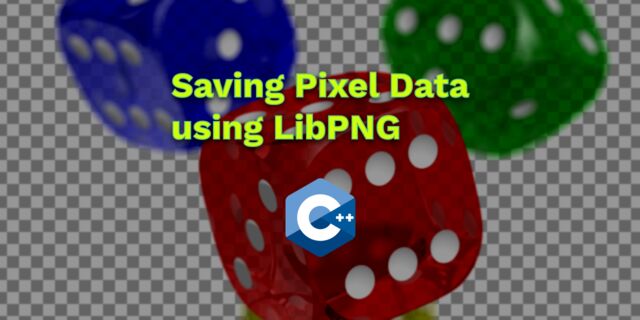 Saving pixel data using libpng
Saving pixel data using libpng
 Compile Apache, PHP and MySQL on Mac 10.10
Compile Apache, PHP and MySQL on Mac 10.10
 Fast Pixel Transfers with Pixel Buffer Objects
Fast Pixel Transfers with Pixel Buffer Objects
 High Resolution Timer function in C/C++
High Resolution Timer function in C/C++
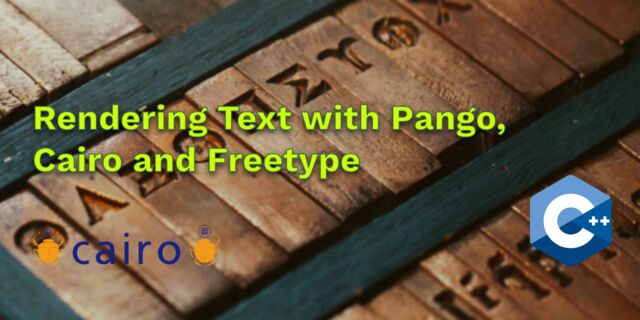 Rendering text with Pango, Cairo and Freetype
Rendering text with Pango, Cairo and Freetype
 Fast OpenGL blur shader
Fast OpenGL blur shader
 Spherical Environment Mapping with OpenGL
Spherical Environment Mapping with OpenGL
 Using OpenSSL with memory BIOs
Using OpenSSL with memory BIOs
 Attributeless Vertex Shader with OpenGL
Attributeless Vertex Shader with OpenGL
 Circular Image Selector
Circular Image Selector
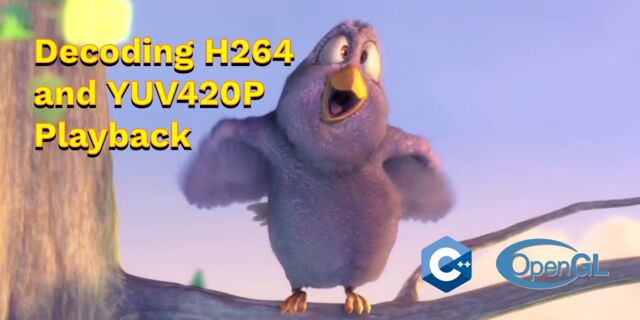 Decoding H264 and YUV420P playback
Decoding H264 and YUV420P playback
 Fast Fourier Transform
Fast Fourier Transform
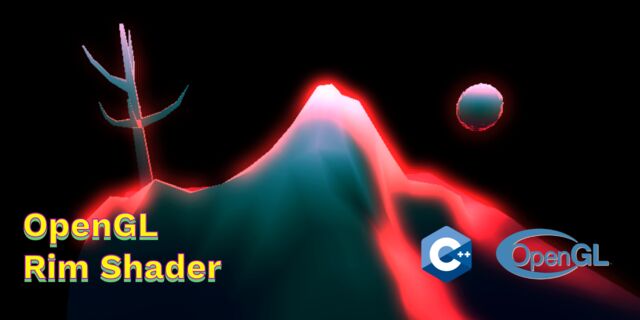 OpenGL Rim Shader
OpenGL Rim Shader
 Rendering The Depth Buffer
Rendering The Depth Buffer
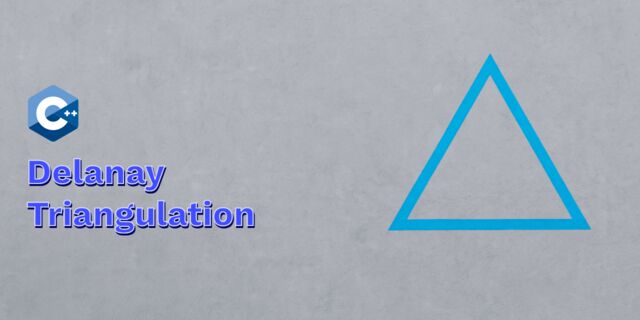 Delaunay Triangulation
Delaunay Triangulation
 RapidXML
RapidXML
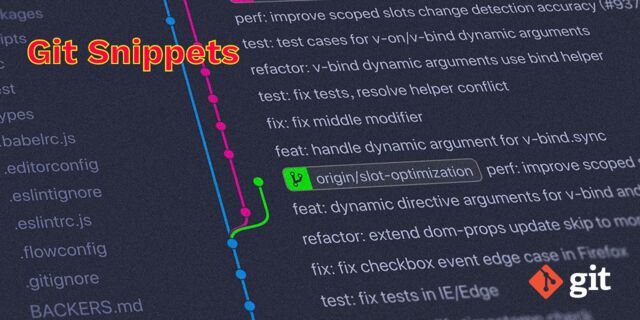 Git Snippets
Git Snippets
 Basic Shading With OpenGL
Basic Shading With OpenGL
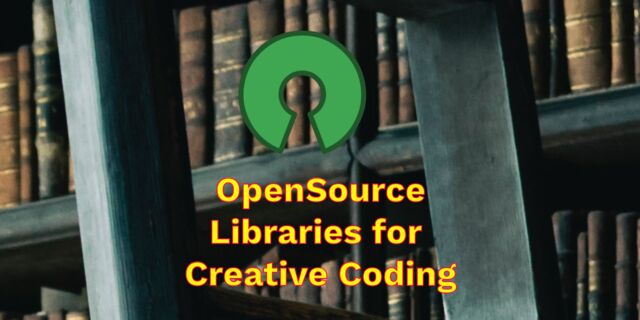 Open Source Libraries For Creative Coding
Open Source Libraries For Creative Coding
 Bouncing particle effect
Bouncing particle effect
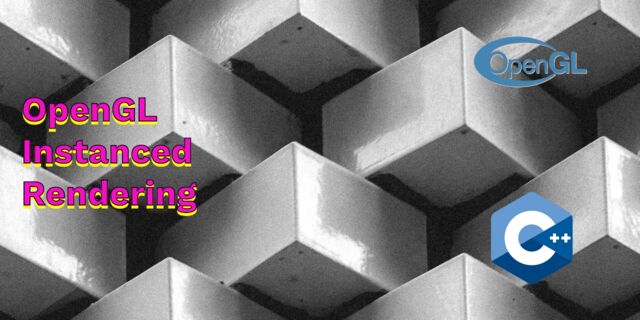 OpenGL Instanced Rendering
OpenGL Instanced Rendering
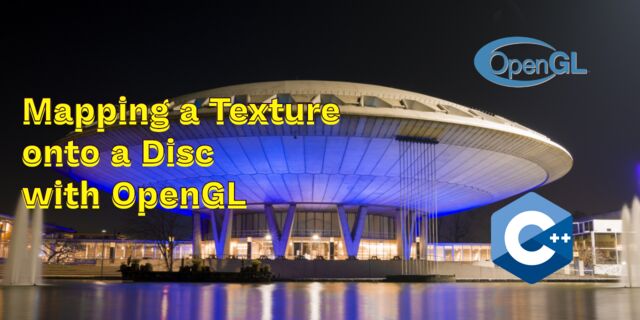 Mapping a texture on a disc
Mapping a texture on a disc
 Download HTML page using CURL
Download HTML page using CURL
 Height Field Simulation on GPU
Height Field Simulation on GPU
 OpenCV
OpenCV
 Some notes on OpenGL
Some notes on OpenGL
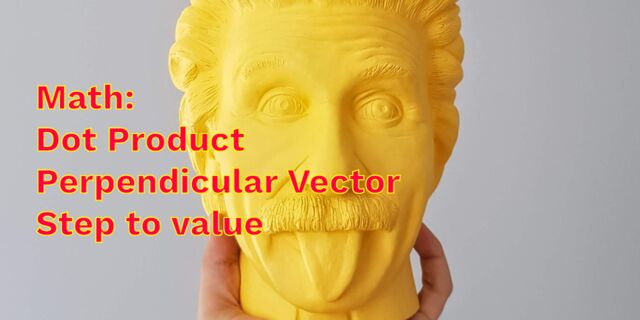 Math
Math
 Gists to remember
Gists to remember
 Reverse SSH
Reverse SSH
 Working Set
Working Set
 Consumer + Producer model with libuv
Consumer + Producer model with libuv
 Parsing binary data
Parsing binary data
 C++ file operation snippets
C++ file operation snippets
 Importance of blur with image gradients
Importance of blur with image gradients
 Real-time oil painting with openGL
Real-time oil painting with openGL
 x264 encoder
x264 encoder
 Generative helix with openGL
Generative helix with openGL
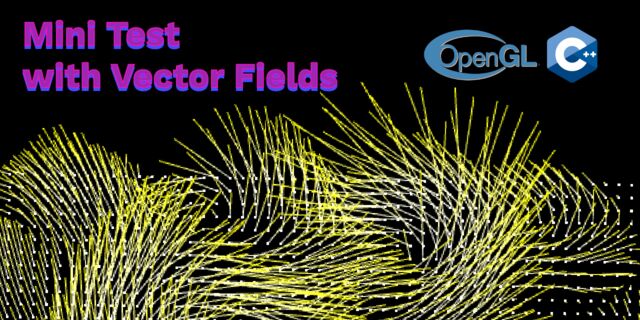 Mini test with vector field
Mini test with vector field
 Protractor gesture recognizer
Protractor gesture recognizer
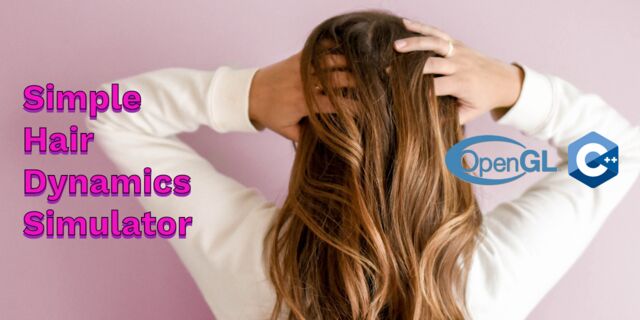 Hair simulation
Hair simulation
 Some glitch screenshots
Some glitch screenshots
 Working on video installation
Working on video installation
 Generative meshes
Generative meshes
 Converting video/audio using avconv
Converting video/audio using avconv
 Auto start terminal app on mac
Auto start terminal app on mac
 Export blender object to simple file format
Export blender object to simple file format